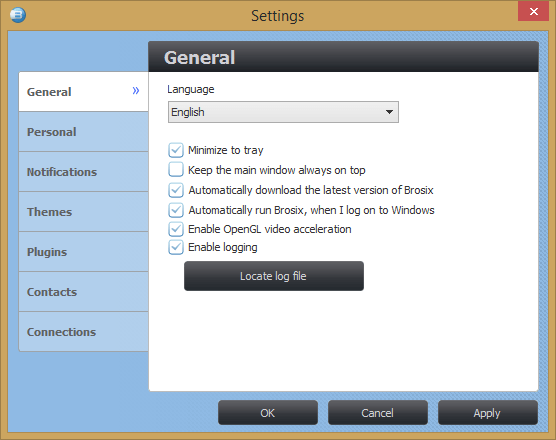If I try to initiate or accept a video call, Brosix application crashes.
This could be caused by a faulty graphics (video) card driver. Please disable OpenGL video acceleration.
- Go to Brosix – Settings – General
- Uncheck the “Enable OpenGL video acceleration”
- Click the “OK” button
Try to make or receive a video call